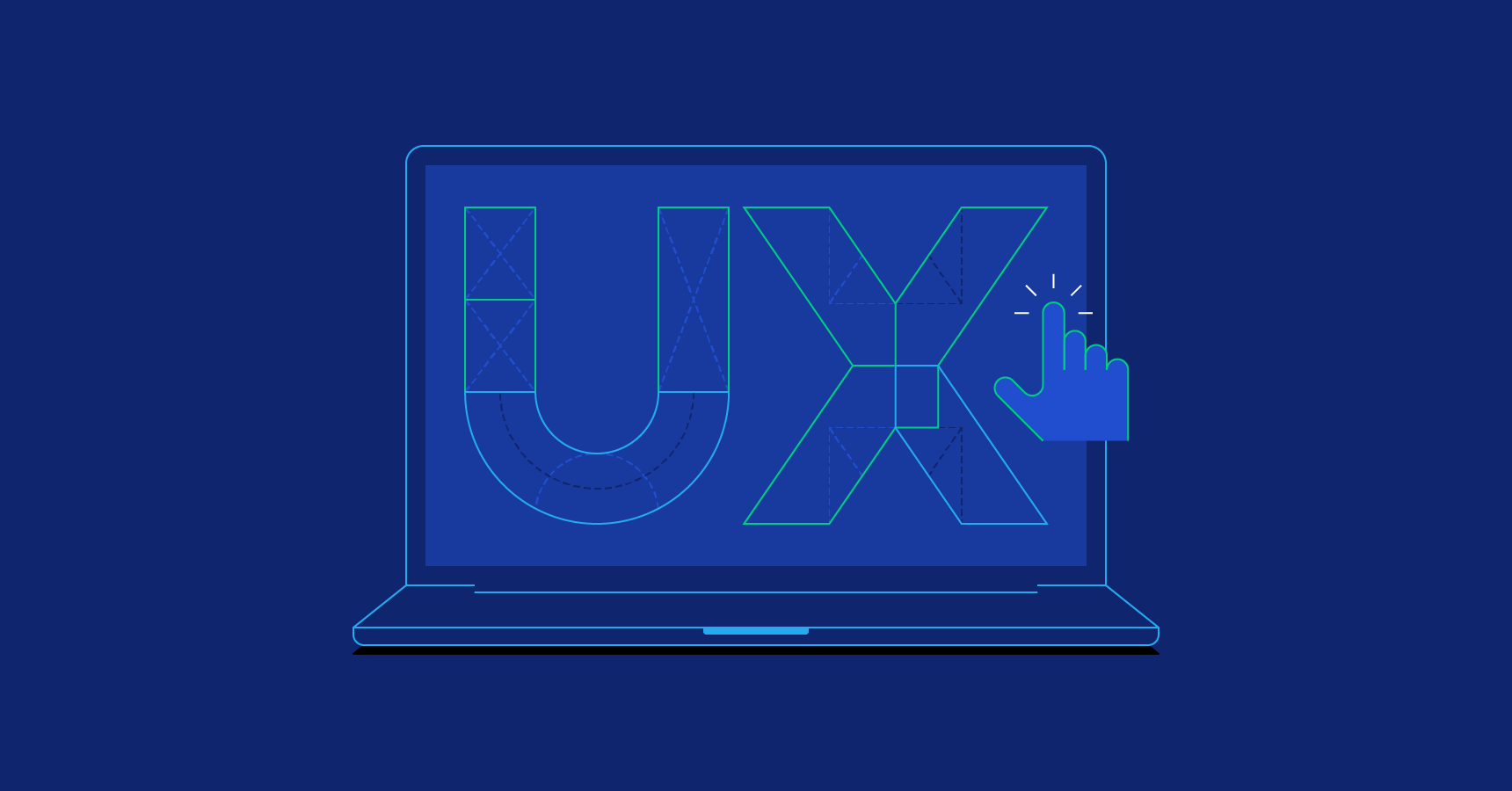Do you have an interesting offer, a polished website, you care about the quality of content and SEO, you run activities in social media, and yet you are not satisfied with the conversion? Perhaps the problem lies in the so-called usability of the site. UX (User Experience) audit can help you recognize and fix errors that may discourage your customers from taking advantage of the offer. Interested? Find out more! Find out about the most common UX mistakes on the thrones of the web – maybe you will find a way to improve your website here.
What is UX?
UX (User Experience) is a concept based on the concept of usability used primarily to evalsuate websites and applications. Useful websites are websites where you can easily find the information, products or services you need and quickly convert, such as a purchase. The concept of usability is also related to intuitiveness – the website should be easy to use and unambiguous.
The term User Experience is used to define the user experience and their impressions while using the website. It boils down to determining the friendliness of the internaut’s interaction with the website and its accessibility. UX consists of many factors: from design and aesthetics, through navigation, to the quality of information. This is an issue that has received more and more attention recently, mainly due to its impact on the effectiveness of websites or applications. Taking care of UX (User Experience) usually translates into higher conversion, as it makes the website meet the expectations of visitors.
In addition to User Experience, it is worth paying attention to the concept of User Interface. It means the user interface – it is all the elements that allow interaction with the website (including page layout, graphic design, typography, colors). UX and UI are sometimes treated as the same concepts, but more often they simply appear next to each other, playing a significant role in the perception of the website by Internet users.
UX audit – what is it?
Even if you think that your website is friendly, sensible and intuitive, it does not have to appear this way to random internet users who come across it. So how do you check user experiences? UX audit will be the best way.
UX audits consist in
checking websites or applications in terms of meeting the expectations and
needs of their visitors. This requires knowledge
of, inter alia, habits of Internet users, trends and
issues related to the clarity of the message. UX audit
is quite a complicated procedure, but it can bring many benefits:
– allows you to learn about the
strengths and weaknesses of a given website,
– indicates the mistakes made and
their potential impact on the conversion,
– also indicates opportunities and
threats for the future,
– suggests what actions should be
taken to develop and improve the effectiveness of the website.
The tests carried out
during the audit should concern, inter alia:
– website structure and navigation
between individual tabs,
– page views, especially in terms
of readability,
– the clarity and unambiguity of
the information provided,
– usability of the website – the
possibility of obtaining the necessary information, placing an order,
contacting the company, etc.
They are carried out in various ways, but it always requires expert knowledge and experience.
UX audit – what does it look like?
UX audit is carried out using various methods. The most reliable results are obtained when combining several of them. The first step should be expert analysis, that is, in-depth research of the site by UX experts – equipped with the appropriate knowledge and experience. In this case, several developed UX methodologies are used. What kind?
Heuristic evalsuation
It consists in checking websites
for heuristics, i.e. specific rules and guidelines. The
most common is the so-called Nielsen heuristics covered
in 10 points. They constitute very general guidelines for
the functionality of a given website or application:
– Show system status.
– Maintain compliance between the
system and reality.
– Give the user full control.
– Stick to standards and be
consistent.
– Prevent mistakes.
– Allow you to choose instead of
forcing you to remember.
– Provide flexibility and
efficiency.
– Take care of aesthetics and
moderation.
– Provide effective error handling.
– Take care of help and
documentation.
However, you can also use the 8 golden rules of expert Schneiderman, 30 rules of Connell’s utility or the 9 cognitive rules of Gerhardt-Powals. These guidelines all convey similar content, but are worded slightly differently. Which rules will be applied for the audit does not really matter.
Cognitive walkthrough
This method is also known as the
Cognitive Walk. It consists in testing scenarioses of a
potential user’s journey on the website. In this case,
the expert plays the role of the user who visits the site for the first time.
The adoption of various scenarioses allows you to examine each
path of the “walk” through the website and allows you to catch many
problem areas or obvious errors in UX or UI.
Usability checklist
It is a method of checking the website according
to specific points from the so-called checklists. The list is usually quite detailed and sets out the guidelines
according to which the website should be constructed. It
is also objective, which is certainly its advantage, but at the same time it is
rarely tailored to a specific site, which may make it impossible to detect
certain errors. The checklist procedure is fairly simple
but often time consuming.
User tests can also be part of the UX audit. These are procedures that allow you to check how “ordinary” Internet users navigate the site. The survey can be moderated (led by a specialist) or unmoderated (the user freely moves around the site). After its completion, the participant is asked to fill in a questionnaire and comment on the website. This type of test can be combined, for example, with the analysis of eye movement, clicks, scrolling and other data, on the basis of which the so-called heat maps. This allows you to recognize not only the biggest obstacles faced by site visitors, but also the most important points of their interest.
UX audit results
The result of a UX audit is usually a comprehensive report, which should
accurately indicate, above all, the mistakes made, areas for improvement and
recommendations. By standard, errors are divided into
three categories:
– critical errors – have a significant impact on the functioning of
the website and require immediate repair;
– average errors – important, but to be corrected second;
– basic errors – details noticed during the research, which,
however, do not have a significant impact on the functioning of the website.
It is also common to classify errors by type (e.g. communicative, visual, logical, etc.). Thanks to this, they can be immediately assigned to the appropriate teams and the necessary changes can be implemented faster.
It is also worth remembering that the audit report should contain both quantitative data (e.g. statistics) and qualitative data obtained e.g. through user research. The more information contained in the website analysis results, the more complete and objective the image can be obtained. Thus, the introduced amendments have a greater chance of having a real impact on the conversion rate and user satisfaction.
What after the UX audit?
After the UX audit, it should be time to implement its results and further usability tests that will allow you to check how effective the changes are. It is worth trying to prepare UX mockups presenting elements that require improvement, and then conduct A / B tests. This is a procedure during which two groups of users are presented with different versions of a page – and preferably they differ in just one element. Then, the behavior of the study participants is monitored and it is checked which version allows for higher conversion. After completing the website modification, you can re-audit to check its effectiveness.
The most common mistakes in UX – what should you pay attention to?
Every website is different, but there are some mistakes that recur too often. If you want to do some basic self-analysis of your website, be sure to check out our list and see what to avoid!
Interface not adapted to the
user’s needs
First of all, the website should be
legible and easy to navigate. Difficulties in this
respect, especially those encountered at the outset, can effectively discourage
the user from staying on the site. It really matters!
For a website to be simply friendly, the first thing you need to
know is what you want to achieve by publishing it. It is
worth asking yourself questions about what the page is about and how the user
should navigate on it, bearing in mind that the conversion should not take too
many steps.
Some websites even throw their users more obstacles, making it difficult to find basic information about a product or price list, and then dragging the conversion procedure indefinitely (for example, requiring “clicking” through several subpages before hitting the registration or purchase tab). It is also worth remembering that the interface should enable the website to be expanded in the future, e.g. with new categories, products, services or language versions.
Triumph of form over content
A related error is the excess of form over content.
This is primarily the result of an overly ambitious approach to
design or the willingness to present your skills as a developer. The result may be a site that looks great at first glance, but
definitely loses the next time you “get to know”. Too complicated structure, lack of readability, animations and other
visual “tricks” only really distract from the main message of the
page. The simple is sometimes the best – especially when
it comes to usability.
Failure to adjust to reading
patterns
The human eye usually
“scans” the presented image according to one of several so-called
reading patterns. The three most popular
are Gutenberg’s diagram, Z pattern and F pattern. They tell about how the human
eye travels. Knowledge of these rules allows you to place
important elements (e.g. buttons leading to registration, purchase, etc.) in
places where the user’s eyes will almost certainly fall. Meanwhile,
many creators ignore them completely and opt for solutions that may look good,
but they certainly do not provide the desired conversion.
No responsiveness
According to the global Digital 2020 report, more
than half of all visits to websites are made from a smartphones. Meanwhile, some sites are still not adapted to users of a few inches
of screens! If the page is unreadable on your phones, it’s
no wonder you can’t boast a satisfactory conversion. Importantly,
it is not only the presence of the mobiles version of the website that counts
“as it does”, but above all its quality. Content
and functions from the desktop version copied in the smaller version will not
work. It is worth considering the placement of individual
elements carefully, and if necessary, give up the less important ones to obtain
a clearer and more friendly design.
Ignoring the fold line
This is a point that somehow relates to the
previous one. A fold line is a line that marks an area of
your website that is visible without scrolling down. Above
all, it should be encouraging. Some people, not wanting
to risk that the Internet user leaves the website before reading the most
important information, put the majority of content here. However,
this is a big mistake. It is also worth remembering that
the fold line is in a completely different place on the screen of a computer,
tablet or smartphones. Therefore, the amount of
information above it and their graphic representation should be adjusted
separately for each screen size. Remember – often less is
more.
Content overload
Content is king – at least that can
be deduced from the wise analyzes of marketing
specialists. However, this does not mean that website
users should be bombarded with information. Long,
detailed descriptions of products or instructions related to the services
provided may be your advantage, but they must also be properly presented.
Otherwise, nobody will read it, and many people will leave the
site and never return to it.
Use short paragraphs and bullets instead of huge blocks of text. Highlight the most important elements with appropriate graphics or pictograms. Add buttons with CTA (call to action). If there is too much content on the page, why not break it down into several tabs about individual services, products or offer aspects? It can also be beneficial for SEO if you use the right keywords.
Confusing forms
Forms are a minefield, especially
for inexperienced web developers. If you expect website
users to fill out a form (e.g. registration, quote, contact), make it as simple
as possible! The rule in this case is quite clear-cut –
the more fields, the less chance they will be filled. Labels,
additional comments and buttons must convey an unambiguous message. If a date is required when filling in, please specify the format in
which it should be entered. For weights, measures, etc.,
be sure to specify which unit applies.
After creating the form, take a close look at it and remove any fields that are not necessary. Use checkboxes and radio buttons where possible. It is also absolutely necessary to mark the errors accurately. If, after completing and confirming all the fields, the user receives feedback saying that an error has occurred (without indicating which field and which field), he will most likely not only give up on further actions, but also become irritated.
Incorrect placement of
important components
The most important elements of the
website should be placed in visible places – so that the user does not have to
guess “what to do next” or look for the right button (eg allowing to
add a product to the basket). There is probably nothing
more daunting than a page that arouses interest and then makes conversion
difficult. It is worth remembering that there are some
unwritten rules on the Internet – all approval buttons (“OK”,
“Next”, “I agree”) should be on the left, while those with
negative actions (such as “Cancel”, “Delete” etc.) – on the right. It has also been assumed
that the button for adding a product to the basket is located near the price.
It really doesn’t pay off in making your users’ lives difficult
– even if it makes you think your site is genuine.
Take care of UX, and success will come by itself
Building effective websites is really not as easy as it may seem. Success is a combination of many factors that must perfectly harmonize with each other. However, taking care of User Experience will certainly pay off. A functional website means greater conversion and a better brand image – and therefore both short and long-term benefits.